Are You Ready To Learn How To Manage Screen Time?
Can you imagine having your own geek squad like Screen Time Safety Coach PLUS more than 10 other professionals that will help you transform the screen time battle in your home!
Are you looking for someone to help you find the tools and strategies to improve your communication with your family about the use of devices and how to be safe online?
Would you benefit from having someone save you time by walking you through all the best technology options available that provide your family structure, boundaries, and will improve your communication?
Is your child asking to use social media or gaming apps that include chats but you know your family needs help with protecting their exposure to adult content, being groomed, or lead into a dangers situations while online?
Family Communication
& Social Technology Strategies
Families that work together to set up social and emotional support systems, enroll in social technology training, and implement the right technology strategies will improve their online experience and will encourage open family communication.
.png)
"I remember the stress we experienced when new apps and games with social components started coming out in rapid succession. Keeping up with all the changes was overwhelming, difficult to navigate, and conversations about time limits became more difficult."
...
But it didn't need to be that way.
Please Check All That Apply!
If You Checked ANY Of The Boxes Above, I Want To Invite You To Join This Support Program And Transform How Your Family Uses Technology.
Don't be alone, Don't do it alone, Don't lose yourself, and don't lose your family to devices and screen time Pitfalls!
This program will transform the way you approach setting age-appropriate technology boundaries and build your confidence in navigating and simplifying the complex layers of tech.
How Will You Benefit From Taking This Workshop & Support Program?

You will discover the 3 things you can do today to improve safety and how to utilize what you already have available to help you start managing screens

You will feel more confident with strategies that help you shift from the daily battle to a well-defined set of goals and action steps in managing screen time

I will walk you through how utilizing Routers, Monitoring Software, Device Setting, and Application & Game Settings that will improve your family communication and build trust

You will learn how to set expectations, safety tips, laws, and how to navigate difficult findings

You will utilize strategy checklists and plans to help keep your family purposeful with technology and develop more meaningful connections

You will have tools to help guide you through conversation topics you want to have with your children

We will review together the top questions parents ask, hacks youths use, what are recommended age-appropriate technology boundaries and much more.
And more!
What You Will Learn From
This Program?
This interactive group program will help you become more aware and informed of the technology layers that you can use to transform your families online experience with setting age-appropriate boundaries.

4 Week Hands-on Workshop
-
First Line of Defense
Learn why routers are important and learn about your options. This week you will make sure you check your router settings and take full advantage of what it can do for your family.
-
Router Add-on’s, Family Linking, & Monitoring Software
Review the key features to consider when setting up free family linking, selecting a router add-on hardware, and monitoring software. Learn the best ways to implement these solutions and .why they are useful.
-
Devices, Devices, and more Devices
Take a look at the verity of devices and learn how to best manage them and what their setting can do for you, how to consolidate monitoring, and understand the loop holes.
-
App setting and how to determine if the are age-appropriate.
Review the best way to implement app setting from streaming devices to phones and how to manage the lifecycle of the apps.
+
One 30 min Implementation Strategy Call to Review Your Technology and Communication Playbook
+
10 Weekly Group Check-in & Training Calls
These training meetings are designed to support the families you serve along the way to becoming tech informed. Changing habits and family dynamics takes time and consistency. Attending these meeting and taking weekly action steps will help ensure family success in navigating screen time challenges. You will learn proactive steps to continue to keep your child protected and how to respond if serious situations come up.
These sessions are essential in transforming your families online experience with setting age-appropriate boundaries.
.
Topics Include:
-
How to manage expectations
-
TRIM back technology challenge
-
How to manage information overload
-
When to get therapy and be trauma informed
-
Curiosty parenting style
-
How to undo tech choices and take responsibility
-
The 20+ ways your teen is getting around your settings
-
How to respond to what you find on the child's device
-
How to help a child develop healthy online friendships.
-
Device strategies for Co-parent and blended families
-
Top 10 subjects to talk to your teen about
-
10 ways to build human connection
-
Top 5 warning signs your child has a device addiction
.png)
FAST ACTION BONUS
How to Manage Devices & Apps Workbook
Step by step instructions on why and how to manage apps on your devices to minimize what you need to monitor.
+
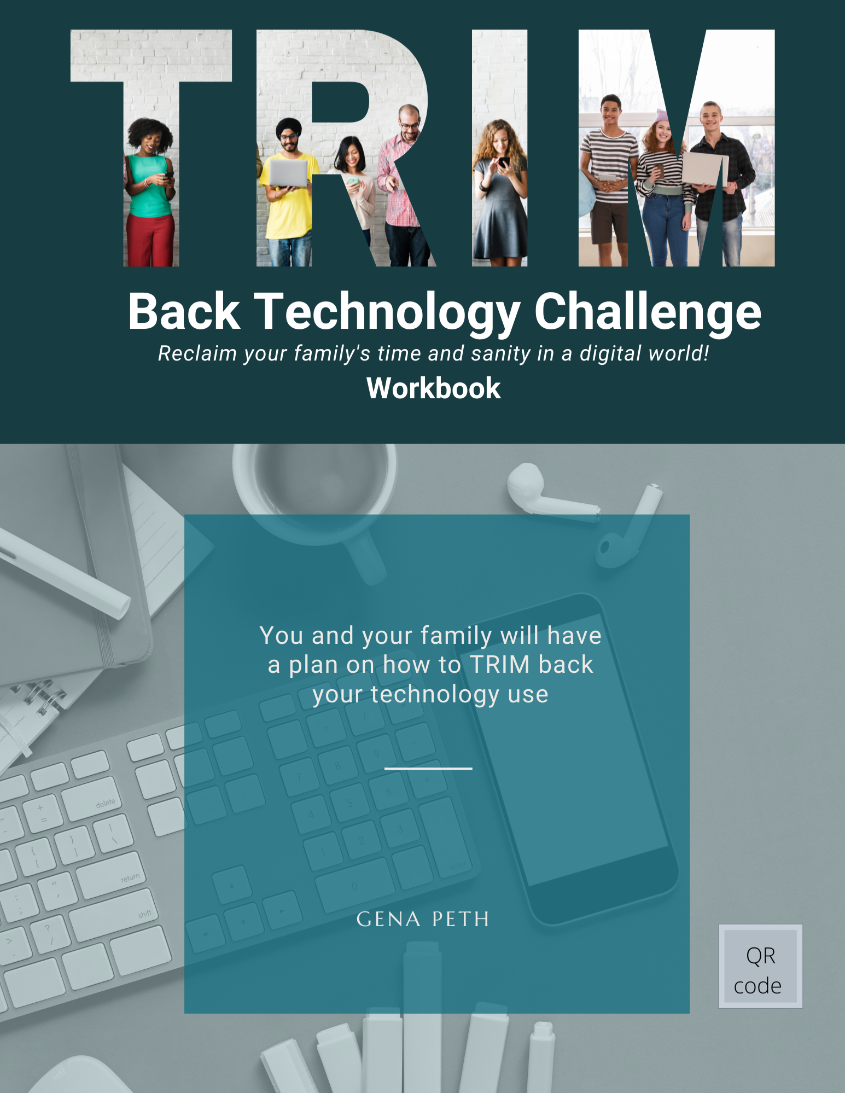
FAST ACTION BONUS
4 Steps to TRIM Back Screen Time Workbook
Four week workbook to help you change the screen time habits in your family
You Can Expect These Benefits

You will feel connected in a judgment free community

You will be armed with resources you can use to evaluate apps and devices from the experts

I will help you build resilience in staying strong when setting age-appropriate boundaries

You will learn how to set expectations, safety tips, laws, and how to navigate difficult findings

I will help you develop your families playbook on how to cutback and become purposeful with technology

You will learn practical ways to manage devices and apps while teaching your children how to self-monitor

You will have a better understanding about screen time hacks the youth are doing and tips to help you approach it with curiosity and empathy for why they are doing it
Here's Everything That You Get
(Plus Extra Bonuses)
This Is A Limited Time Price Reduced Offer
-
Device inventory and recommendations [$1000]
You receive a detailed better than Geek Squad screen time safety evaluation and recommendations for all your family devices. (Smart devices, computers, and game systems)
-
10 Live Interactive Screen Time Safety and Tech Coaching Sessions [$990]
-
10 Live Professionals VIP Q&A Sessions [$1,790]
-
3 Family Activity Sessions with Q&A [$267]
-
Family Conversation Homework Packet with 10 assignments [$60]
-
Access to the Conversational Parenting Facebook Group and all past posted trainings and videos [$Priceless]
-
3 one-on-one 30 min Screen Time Safety Coaching calls [$267]
-
Bonus seats for grandparents and/or caregivers to all 3 Family Activity Sessions [$267]
-
TRIM Back Screen Time Family Agreement Blueprint Workbook [$25]
-
Movie night Q&A conversations on two important documentaries [$160]
-
Access to the Conversational Parenting Facebook Group and all past posted trainings and videos [Priceless]
-
Infographic Family Technology and Communication Framework that simplify the complex layers of technology that families need to navigate [$50]
-
Referral Program Earn 10% of program enrollment cost for parents or professionals you refer to my program or workshops [$Limitless]
That is a $4107 value!
Plus, if you sign up by Friday, April 1st, you also get these fantastic bonuses:
An additional $560 in value!
That is a total of 26 sessions and a total value of $4,667
Most importantly, you will leave this course feeling more confident when you learn how technology can help you set screen time boundaries and protect your child [$Priceless]
Total Value: $4,667
Normally this would all be $1497.
But I am doing a one time special re-launch Investment, everything for only ONLY $647!
Re-Launch Special Investment:
Only $647!
What Parents Are Saying ...
Keeping our kids safe online these days is no joke....there are so many things to consider, research, block, unblock, talk about, and on and on. This program curates so much valuable information - you will walk away from it feeling empowered and ready to work as a family on ensuring everyone stays safe and loved.
Parent ~ Tiffany Vaughan
Our family found this program very helpful. The content was timely and relevant to what we were going through with her kids. It was helpful to have tasks for us to work on as parents and for our kids to work on so that we would have a better awareness of how technology is affecting our kids.
Parent ~ Teresa G.

About Your Tech Coach
I am a trauma-informed experienced parent of 7 with 25 years of Sr. level tech skills that can help you unpack the layers of technology so that you have a better understanding why parents struggle with tech boundaries and how youth are bypassing the parent controls. Parents are overwhelmed and technology is developing at a faster rate than ever before. Children approach technology with curiosity and are getting caught in the net. They are suffering behind the screens. I have help many parents implement my strategies to set the right boundaries for their family and be more purposeful with technology.
GET INSTANT ACCESS to the group.
Enroll My Family In The Screen Time Strategies Workshop.
Your transactions are 100% secured. We use the best possible encryption method available.